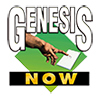“Opportunity Manager is the best tool I have seen in business” …. Local government projects manager, January 2013.
Opportunity Manager is a collaborative web tool which helps you to organise and manage opportunities to save energy and water, and reduce costs and greenhouse gas emissions.
Opportunity Manager was developed by Genesis Now, to improve the effectiveness of gathering energy efficiency opportunities and ideas, reduce the effort of managing these and to assign tasks required to progress those opportunities. In July 2013 Opportunity Manager will incorporate a tool to enable future energy consumption and greenhouse gas emissions to be modelled based on the opportunities included and the planned completion date.
Other motivation in developing Opportunity Manager was the desire to dispense with written energy audit reports which:
- are time-consuming (and therefore expensive) to write
- are out of date as soon as they are written
- are a chore for the client (energy user) to read, rather than being a useful tool or resource
- don’t allow ‘what-if’ scenarios and planning
- gather dust (not our reports, of course!).
Perhaps after almost 30 years of writing energy audit reports, we were inspired to create a better tool and perhaps we were just getting tired of writing reports. Either way, with Opportunity Manager our clients and our energy efficiency engineers spend less time with energy audit reports and more time devising, developing, evaluating and implementing efficiency initiatives.
You might consider Opportunity Manager as a web-based, tracking register for energy efficiency opportunities (and other opportunities, such as saving raw materials)
With Opportunity Manager you can:
- capture energy and water saving ideas as they arise (no need to wait for a complete energy audit report)
- add energy and water saving calculation results as they are completed
- document the energy and waste savings and investment assumptions, data and calculations so that they can be easily shared, reviewed and updated (all assumptions about costs and savings are easily accessible, and so can be reviewed, scrutinised, and updated by anyone granted a user account)
- collaborate with colleagues, contractors and service providers
- update the progress and status of energy efficiency opportunities
- manage implementation of energy and water efficiency improvements (task manager)
- update the status of each opportunity : initial idea, Elaborated, Under Investigation, Evaluated, Submitted for Approval, Parked, Approved, Implementation commenced, Practical completion, Commissioned, Complete
- monitor implemented opportunities, refine the design of improvements for future implementations
- track total savings achieved by individual actions and all action
- view all opportunities, or just selected opportunities (energy savings, cost savings, CO2 savings and investment figures update automatically)
- selectively hide opportunities (opportunities are never completely deleted from the database, so data is protected)
- sort opportunities, by; reference number, description or part of the description, investment, savings (e.g. electricity, gas, diesel), total savings, return on investment, CO2 savings, user who entered the opportunity and status
- export selected opportunities to Excel (after all, it’s your data ! )
- export selected opportunities (including all detailed fields) to a Word file, which will automatically include headings and formatting (you know, if you really want to have a printed energy audit report)
- view opportunities for one site, one department (and all its sites) or the whole organisation (all departments and sites)
- create new user accounts (each client organisation has one Client Admin with this privilege).
Opportunity Manager automatically:
- calculates the electricity, natural gas, LPG, diesel, water, $ savings, based on the energy savings (kWh, GJ, litres, etc.) and the average cost of each energy source and other resource. (you can override the automatically calculated figure, e.g. for electricity used mostly off-peak)
- calculates the total savings for each opportunity (from all resource savings) and calculates the return on investment
- assigns a unique reference number to each opportunity
- calculates the total savings, cost savings, investment and return on investment for the selected opportunities and calculates the remaining energy consumption and costs for that site
- calculates the expected savings-to-date, based on the estimated / expected annual savings and the days since completion
The main views provided in the Opportunity Manager web interface are:
The Summary Screen.
This is similar to the summary table of energy efficiency opportunities found in a good energy audit report.
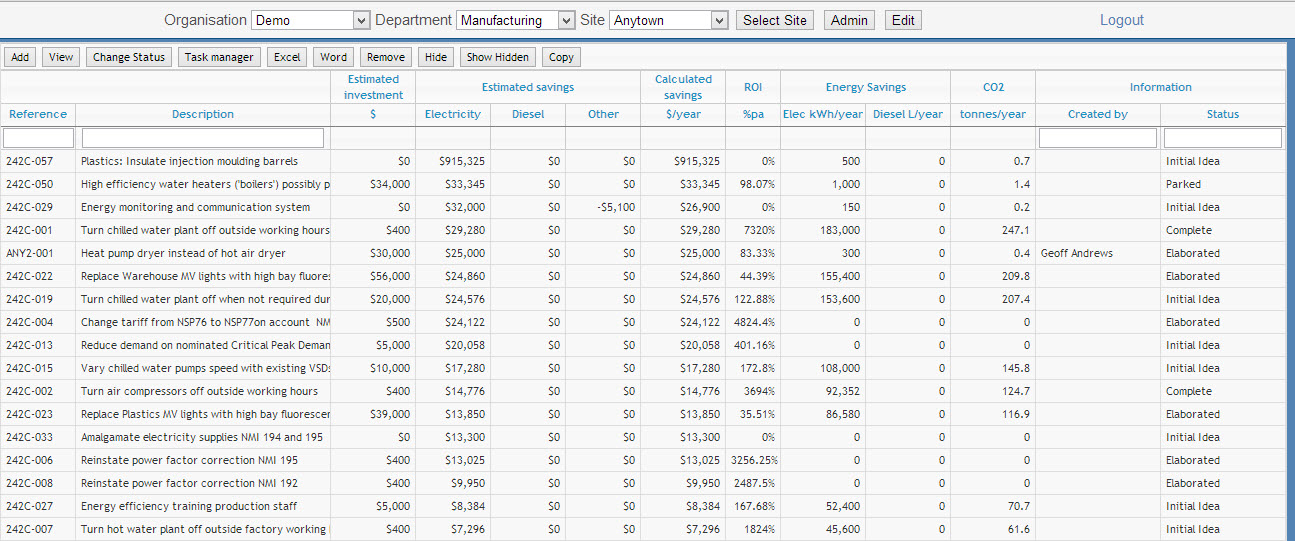
As we have found that this is often the only part of an energy audit report that many clients look at, we thought we should make this data view very accessible.
This is the first screen you will see after logging in. It shows every opportunity for the selected site(s).
In this screen you can select and sort opportunities, and update key parameters, or select ‘View’ to see the details screen.
You can also export the selected opportunities summary data to Excel or all data to Word, directly from this screen.
If you click on an opportunity, then click on ‘View’ , you will get the
The Details Screen
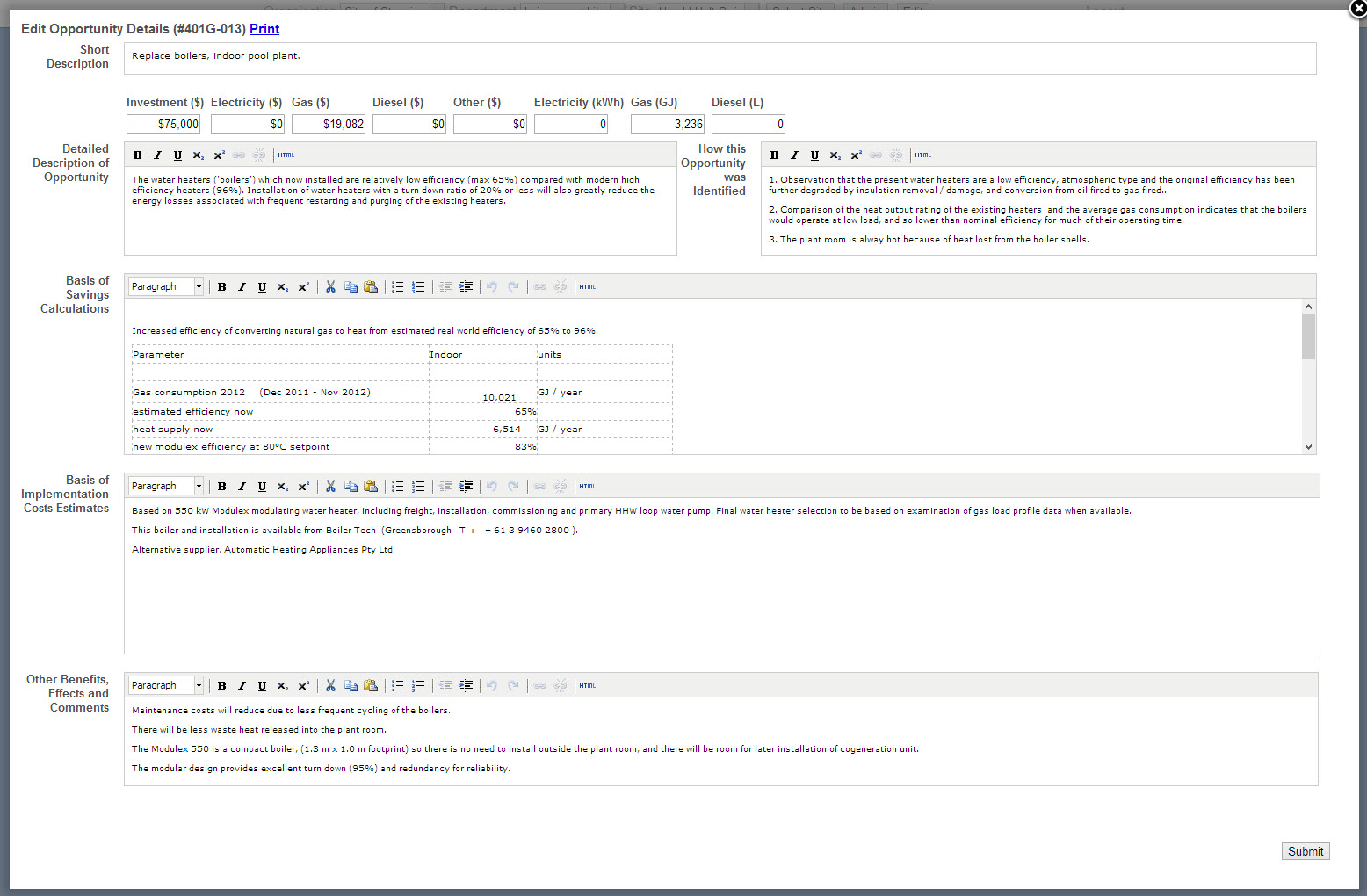
In this screen you can edit the summary parameters (which are also available in the Summary Screen), plus you can view and edit the assumptions and calculations underlying the energy and cost savings, and the investment figure.
Opportunity Manager for the management of energy efficiency opportunities was conceived , created by and is managed by Genesis Now
If you would like to discuss or try Opportunity Manager, please contact us. The Opportunity Manager log in page is here.